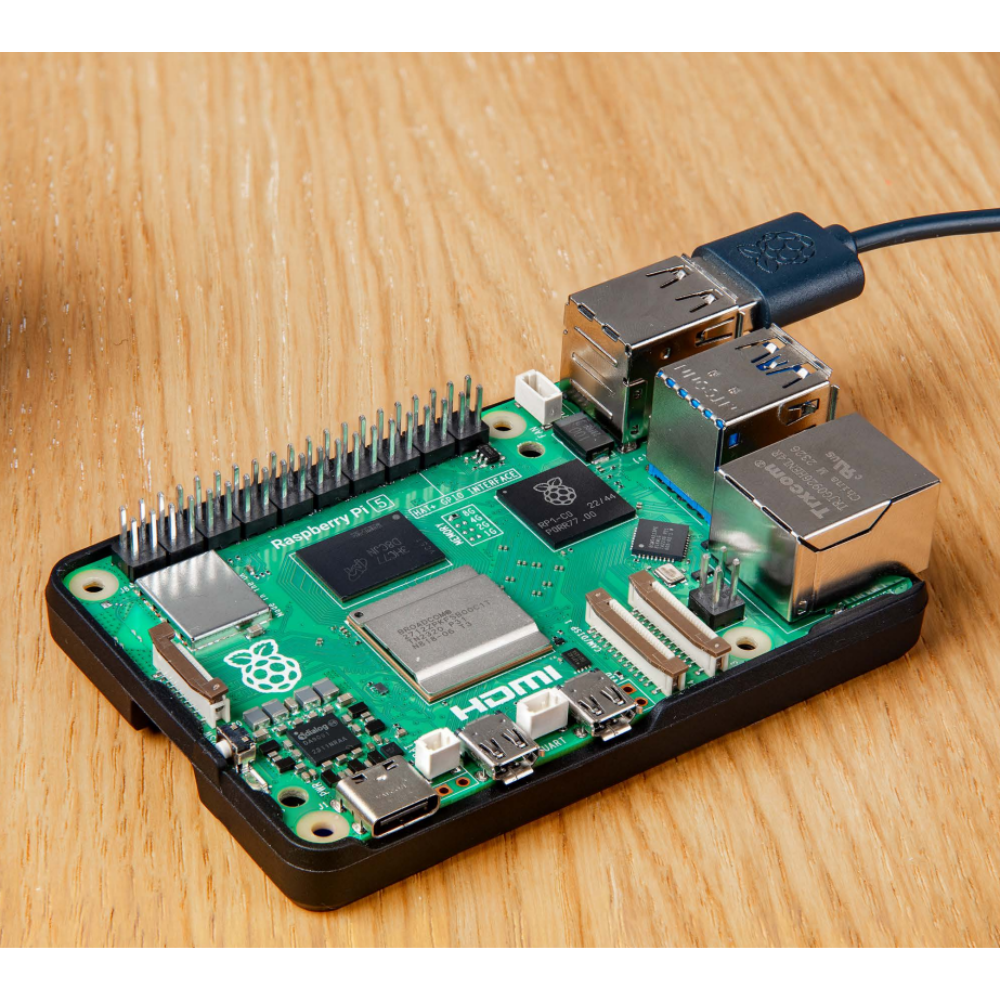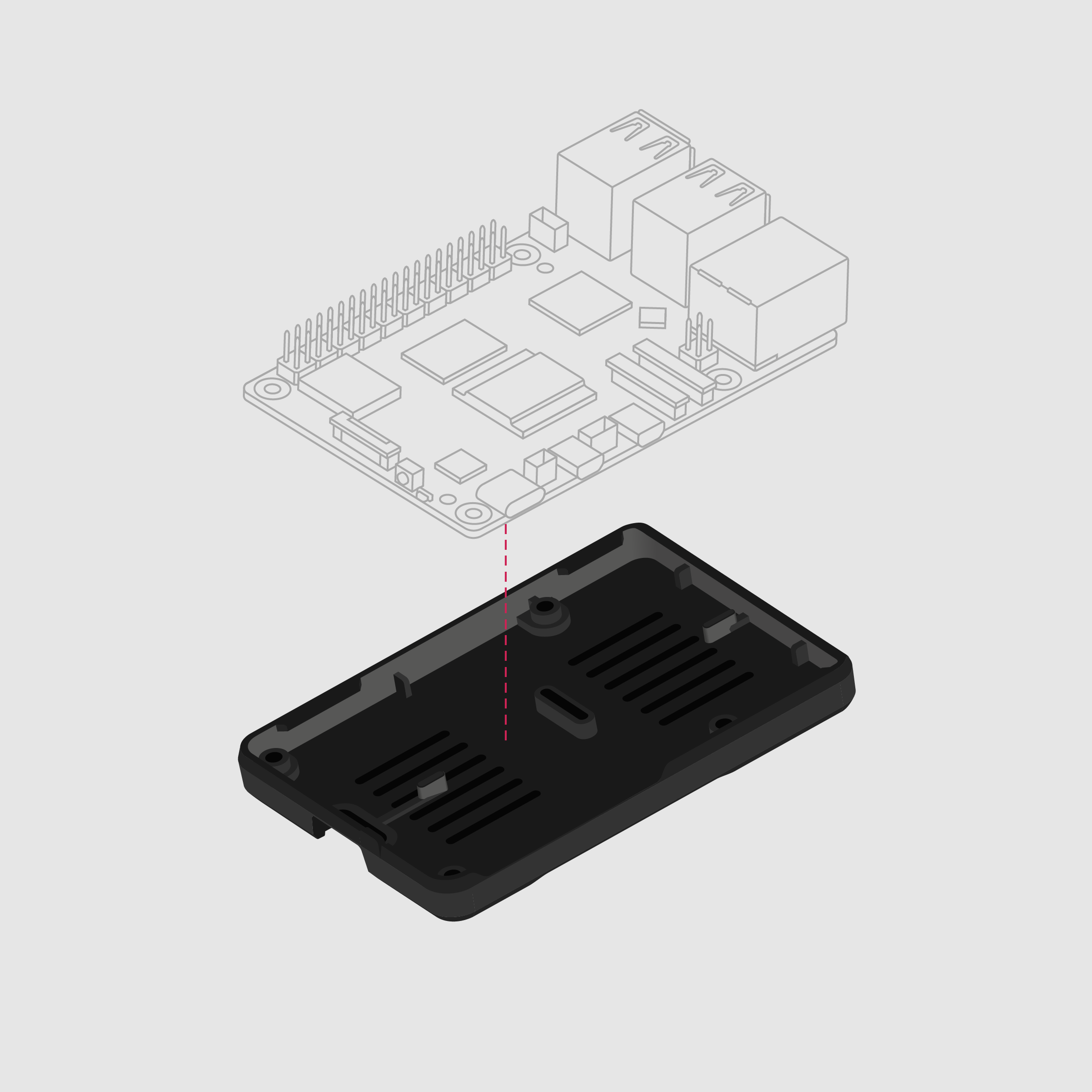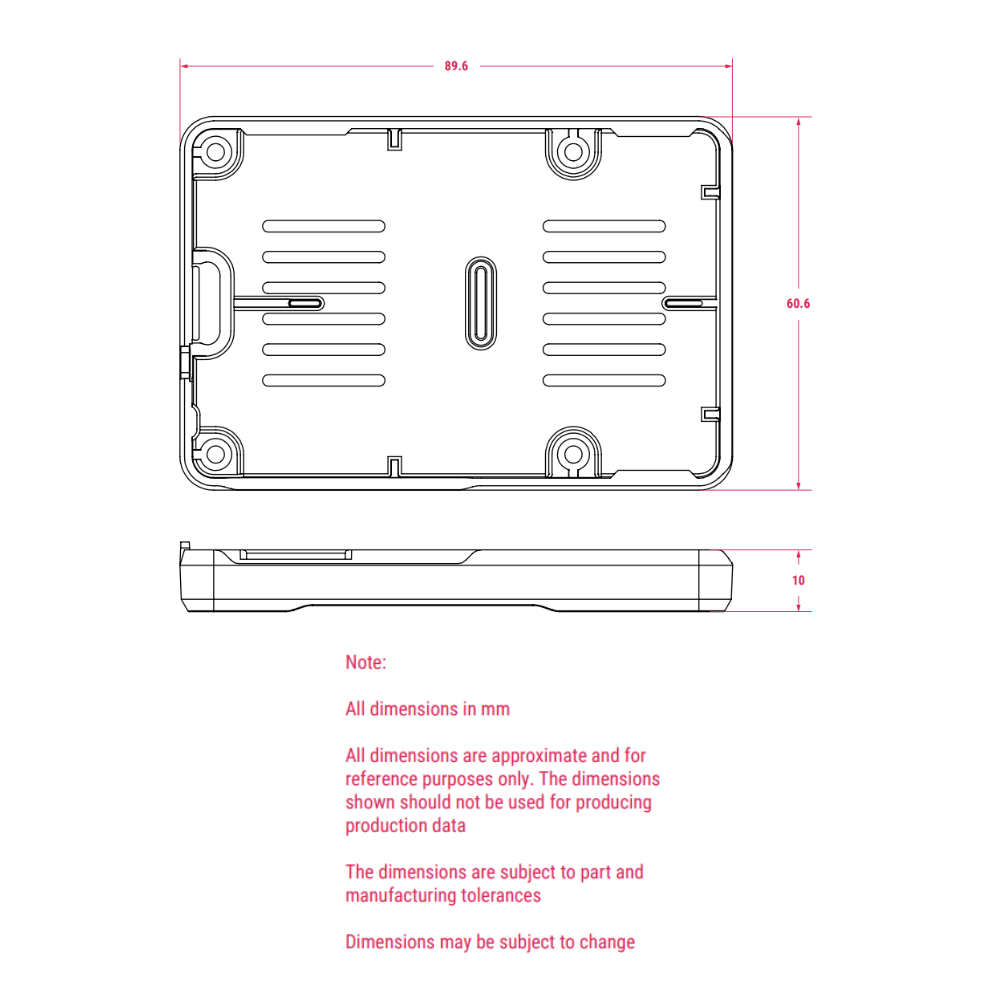Description
The Raspberry Pi Bumper is a snap-on silicone bumper that protects the bottom and edges of a Raspberry Pi 5, while allowing easy access to the power button and mounting holes.
The Bumper is only compatible with Raspberry Pi 5.
Before fitting a Raspberry Pi 5 into the bumper, remove the SD card; take care when fitting.


Specification
- One-piece flexible silicone rubber bumper
- Enables easy access to the power button
- Mounting holes remain accessible underneath the bumper
Documents
Assembly Instructions
To attach the Raspberry Pi Bumper to your Raspberry Pi:
-
Turn off your Raspberry Pi and disconnect the power cable.
-
Remove the SD card from the SD card slot of your Raspberry Pi.
-
Align the bumper with the board.
-
Press the board gently but firmly into the bumper, taking care to avoid contact between the bumper and any of the board’s components.
-
Insert your SD card back into the SD card slot of your Raspberry Pi.
-
Reconnect your Raspberry Pi to power.
To remove the Raspberry Pi Bumper from your Raspberry Pi:
-
Turn off your Raspberry Pi and disconnect the power cable.
-
Remove the SD card from the SD card slot of your Raspberry Pi.
-
Gently but firmly peel the bumper away from the board, taking care to avoid contact between the bumper and any of the board’s components.
-
Insert your SD card back into the SD card slot of your Raspberry Pi.
-
Reconnect your Raspberry Pi to power.