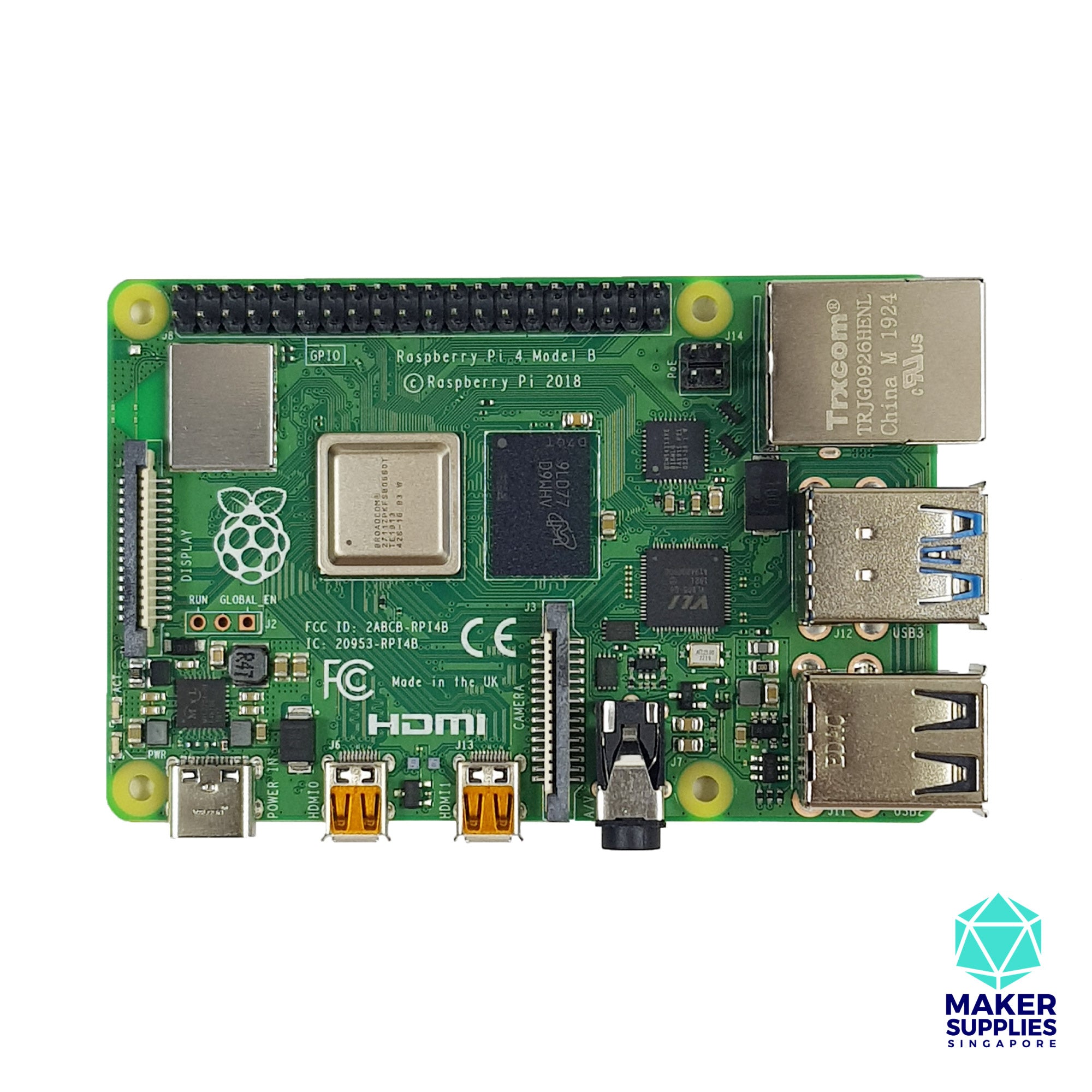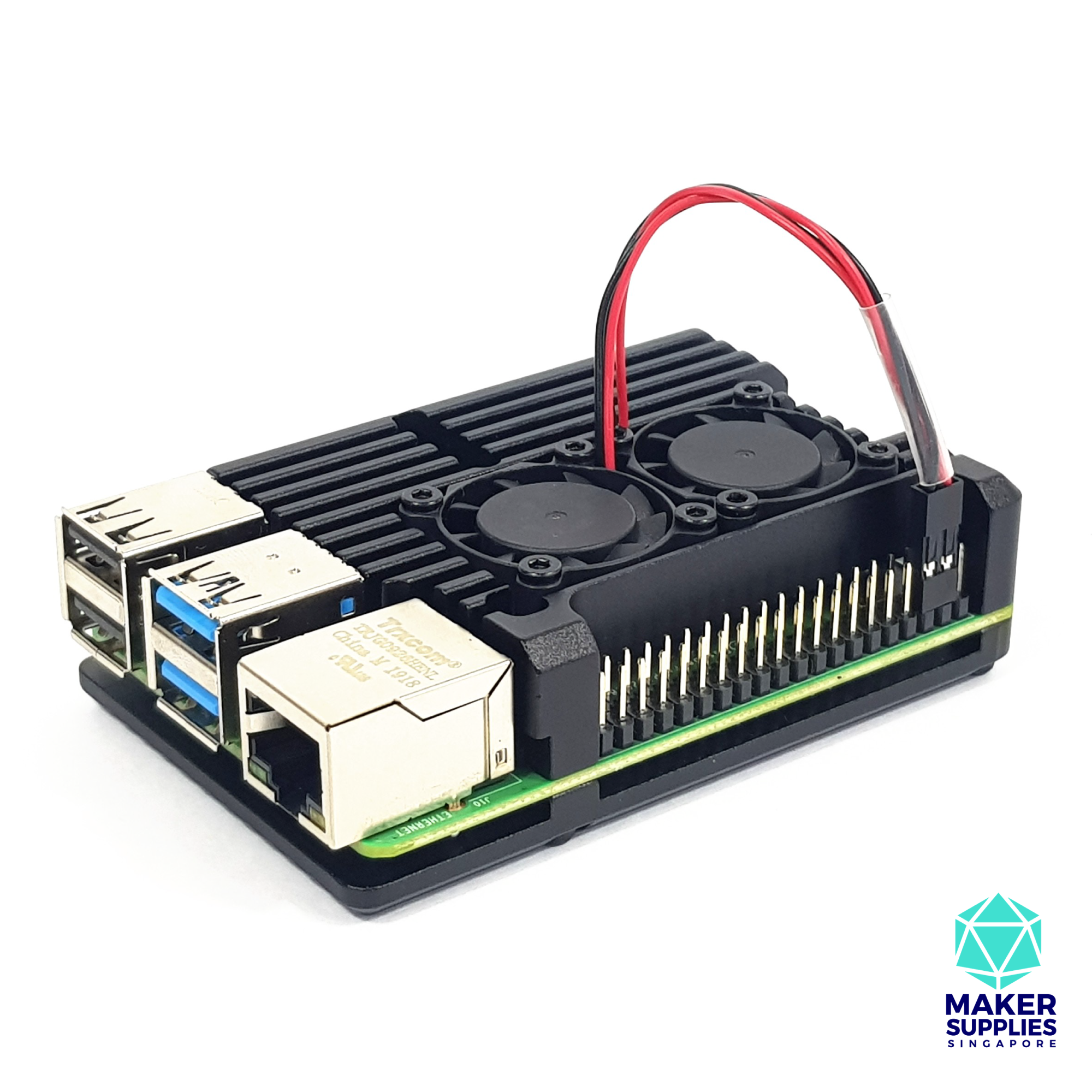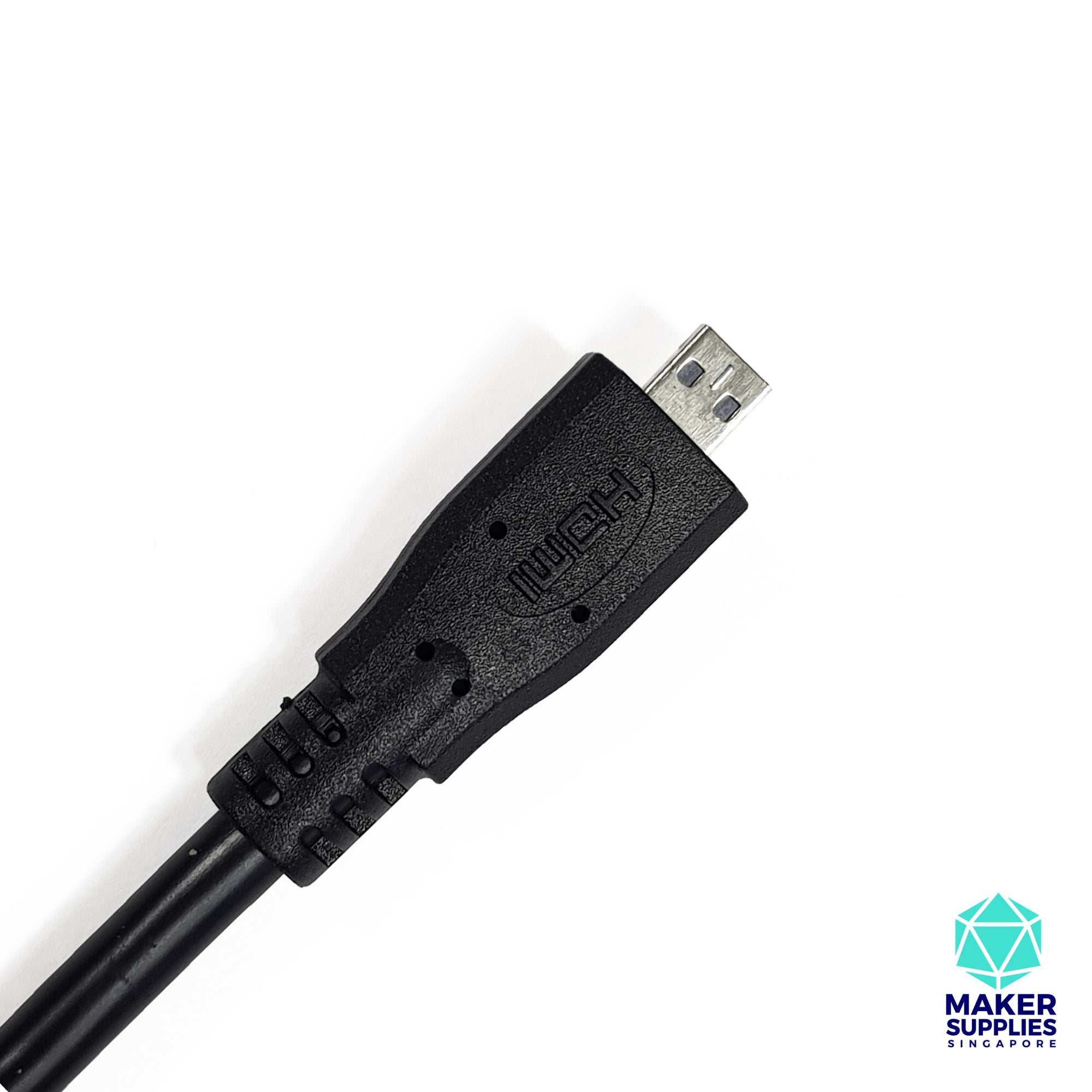Description
As the Pi 4 now uses the non standard HDMI port, we have included a micro HDMI to standard HDMI cable as well so that you can connect to your display. With the SanDisk Extreme 32GB microSD card with an Application Class of A1 (Meaning it can handle a minimum of 1500 reading and 500 writing operations per second), you can also rest easy knowing that the microSD card is not bottle-necking your programs!
Bundle includes:
- Raspberry Pi 4 Model B ( 4GB/8GB )
- 5.1V 3A 15.3W USB-C Power Supply (Official Raspberry Pi)
- Raspberry Pi 4 Aluminium Casing with Cooling Fans
- SanDisk Extreme 32GB MicroSDHC UHS-I Card
- 1m Micro HDMI to Standard HDMI Cable Black (Type A to Type D)
About the Raspberry Pi 4 (4GB) :
Operating Voltage: 5V
Processor: Broadcom BCM2711, Quad core Cortex-A72 (ARM v8) 64-bit SoC @ 1.5GHz
RAM: 4GB LPDDR4-3200 SDRAM
Connectivity:
- 2.4GHz and 5.0Ghz IEEE 802.11ac wireless LAN
- Bluetooth 5.0, BLE
- Gigabit Ethernet
Interfacing Options:
- Extended 40-pin GPIO header
- 2 micro-HDMI ports (up to 4K p60 supported)
- 2 USB 2.0 ports
- 2 USB 3.0 ports
- CSI camera port for connecting a Raspberry Pi camera
- DSI display port for connecting a Raspberry Pi touchscreen display
-4-pole stereo output and composite video port
Graphics:
- H.265 (4kp60 decode), H264 (1080p60 decode, 1080p30 encode)
- OpenGL ES 3.0 graphics
Getting Started Guide:
https://projects.raspberrypi.org/en/projects/raspberry-pi-setting-up